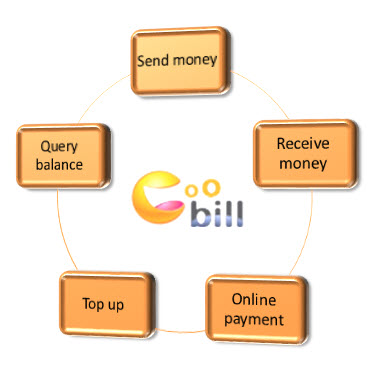
CooBill provides you the three accounts below which bring you to live a morden life with ease. Three accounts offer you the benifits below:
| CooBill Accounts | Benifits |
| Basic account: | To withdraw the cash, Self-Sale top up to end user and online shopping |
| Top up account: | Amount of money that you top up for calling, SMS, data usage and transfer to other top up account |
| Bonus account: | For download or play Game, Video |
How to Top Up
How to Check Balances
How to Transfer
How to Demand
Top-up using Wing
@ 2015年信威(柬埔寨)电信,联合有限公司.All版权所有
通过CooTel开发